Updated Payment and Search Page
There are modifications in payment functions and the search page. The name of the manufacturer received from the supplier is saved. More information below.
Changes in payment for orders
Pay for orders from the client's balance in the Client part
Your clients who have funds on their balance can use them for the full or partial payment for orders. In previous versions, only managers of retail outlets could do this.
This new function saves managers' and clients' time, makes the payment process easier, and leads to the revenue increase of the online store.
Enable payment for orders from the client's balance (enabled by default) is added in the section of settings on the tab Client part. When this parameter is enabled, the toggle bar Pay for the order from the balance is displayed on the Order placement page.
Read more about this function here.
Restrictions by the minimum payment amount
Now you can restrict the minimum payment amount in the Client part for payment systems. What is more, there can be a specific restriction for each system. This is done to prevent such cases when a payment fee for small orders exceeds the income.
If the order amount is less than the set-up minimum one, the user cannot select the payment system on the order placement page. The minimum payment amount is displayed.
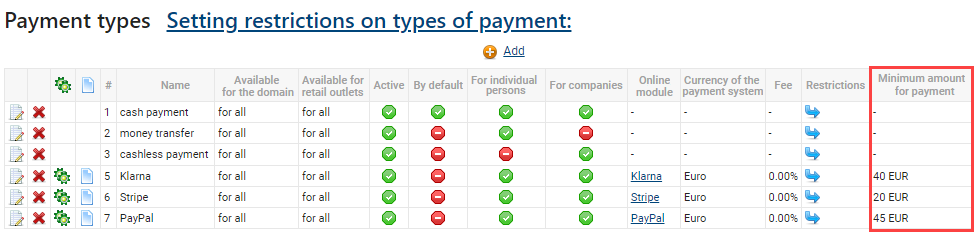
Search changes in the Client part
Different ways to show the goods delivery time
Display the delivery time is added to the settings of the search page. You can select how the delivery time of goods should be displayed in the Client part:
- as the date when the goods are delivered;
- as the quantity of days through which the goods are delivered.
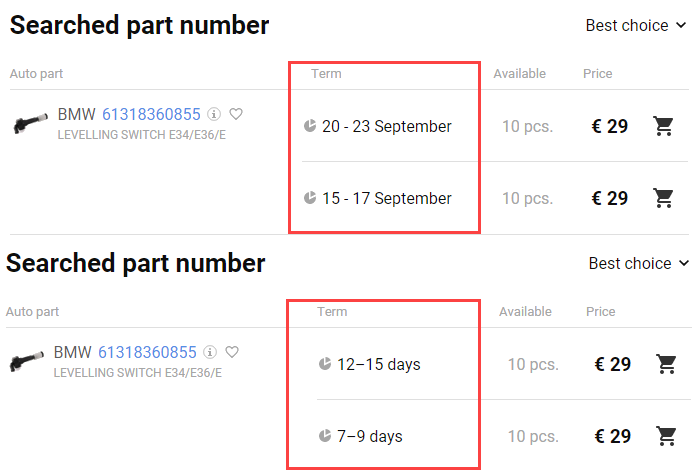
Flypage changes
A flypage is updated. It has become even more convenient and informative. The following is added:
- The button Add to the Wishlist – it adds an item to the Wishlist if the client has logged in;
- The link See on the scheme – it opens a page with the part scheme in a new tab if it is available and if the service Web Info is connected;
- Gallery of images – preview of thumbnails (max. 5 images).
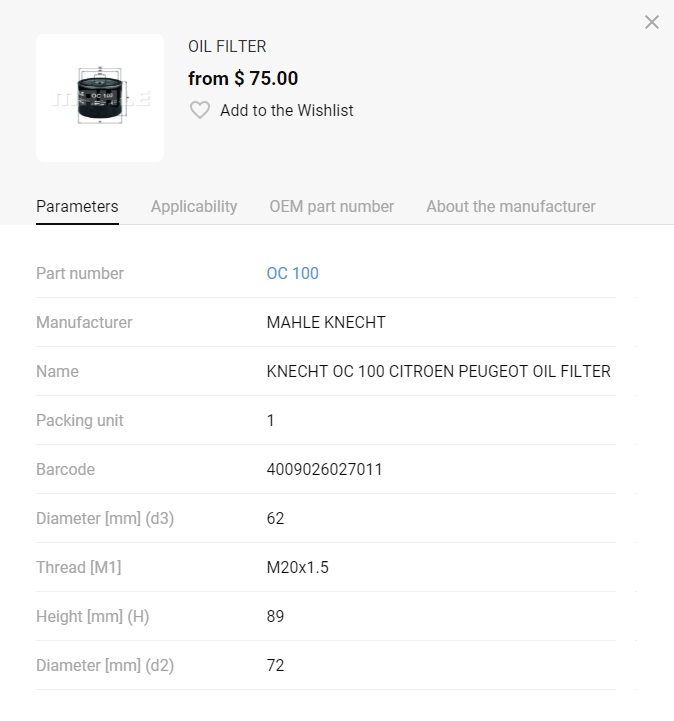
The flypage is displayed in the Client and Administrative parts.
Save the supplier’s manufacturer
In the previous versions, you get a price list from a supplier where names of manufacturers differ from those which you have already entered into the reference book. When the client places the order to the supplier, the synonym of the manufacturer is sent. Quite often, this lead to the supplier's refusals.
In this release, the column Supplier's manufacturer is added. It displays the initial manufacturer, which is specified in the price list or sent by the supplier via the online service. These names will be specified in the orders to the suppliers. As a result, they identify their items better, which leads to fewer refusals.
Useful changes and updates in this release:
- The website administrators can delete and add the menu entries for the Quick access of all users;
- There are settings to enable/disable the use of the canonical URL for all pages of product catalogs and flypages;
- The heading Last-Modified is added to all pages of the Client part within SEO. Under this heading, you can see the time of the latest page modification. This decreases load on the server as the page is requested only when it is modified;
- When a new currency is added on the website, the notification is displayed that the exchange rate should be set up for this currency.
Find the entire list of changes and their description here.
Please pay attention to important things connected with this release:
- All the changes will be automatically added to the out-of-the-box software.
- If you are a current client, please submit a request to the technical support from your authorized email address so that we can put you in the queue for update.
Thank you for choosing AutoResource developed by Tradesoft!
