New search mode!
Flypage

A flypage includes several information blocks now:
- The block Information about the auto part (Fig.1) contains the main information about the auto part (part number, manufacturer, name). These data are taken from the Product portfolio and Web info service (if it’s enabled). Now, your clients see all the information about the searched auto part before the order placement. This significantly decreases errors when placing an order.
- The block Retail outlet information (Fig.2) shows the name and search results for the retail outlet selected by your client.
- The block Best offers (Fig.3) contains 3 flypages of the following type: Minimum price, Availability, Fast delivery. The client can make a fast choice based on the most significant criterion for them.
- The block Information about payment and delivery (Fig.4) enables your clients getting information about delivery and payment, set by you, without leaving the webpage.
The table of search results
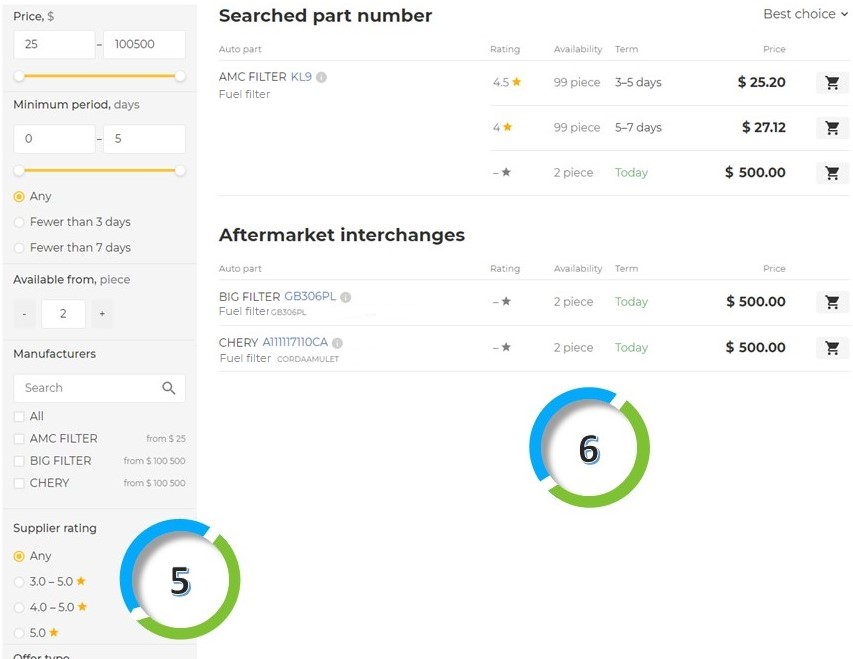
The table of search results has additional margin filters (Fig.5) and changes in the grouping of this block (Fig.6).
Now, the client can set the filters they need: price, minimum period, manufacturer, supplier rating, quantity of products, etc. This excludes excessive offers and makes order placement easier.
The webpage of search results has an adaptive interface. Please, see how it looks like on smartphones.
Besides visual changes, the search algorithm has also changed. Earlier, the whole array of data was processed on the server, now the interface itself does it. It ensures stable and high speed of data processing when using the filters.
Click the link to view the full list of changes in Web-AutoResource 6.46.
