More Convenient and Individual Settings
You can select a manufacturer in search results manually and set up applicability of car batteries. In addition, the cart is updated with highlighted key points, it is more convenient to select a location and a new user menu in the Administrative part is added.
More information below.
More useful information in search results
In the Client part, you can now enable a step of manufacturer selection. The window contains a list of available offers with images, names and brands for each part. The priority of display is based on relevance. Original manufacturers have a higher priority in search results and are located higher in the list.
If there are 7 or more manufacturers, the sorting block appears. The user can sort out offers by popularity or alphabetic order by the name of the part or the manufacturer’s brand.
This parameter is disabled by default: the manufacturer is selected automatically as before. You can enable the pop-up window in the settings of the Administrative part. We recommend to enable this function if you have 1 – 2 suppliers or an aggregator of suppliers and there is not enough information for correct work of the automatic algorithm. In other cases, you can leave settings by default (without manual selection of a supplier).
The block Other variants is also updated making user's selection more visual and intuitive.
The block Auto parts with the same part number is added on the page of search results. The block has tiles with selectable names and manufacturers of the searched item. Each tile contains a product image and name, as well as its brand and OEM property (according to the list of manufacturers). When you click the tile with the manufacturer, you start searching for the part by its part number and manufacturer.
Find more information about this function here.
There are changes in search results of the mobile version too. If there are interchanges for the searched auto part, you see the minimum price of the interchange for each pair of part number-manufacturer. As a result, your buyers can immediately see the most favorable offers.
Set up applicability of car batteries
In previous versions, applicability was set up in the database. Now you can set up and modify it independently.
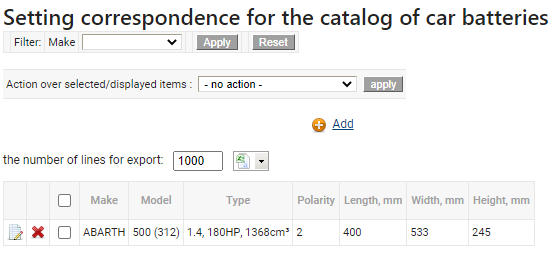
The new subsection Setting correspondence for the catalog of car batteries is added in Catalogs ► List of catalogs, where you can add, edit and delete correspondences. You should specify the following information: car make, model, type, polarity, length, width and height of the battery. There are convenient filters in the section.
This new function makes selling of batteries more accurate, prevents mistakes and returns.
Read more about this function here.
Information about goods return in the cart
In the previous version, not all buyers noticed information about a possible return of goods. Now this property is highlighted and visible right in the cart. If the client cannot return the goods or can return them with certain conditions, they see this information in the cart and make a decision about the purchase.
It prevents conflict situations and increases clients' loyalty.
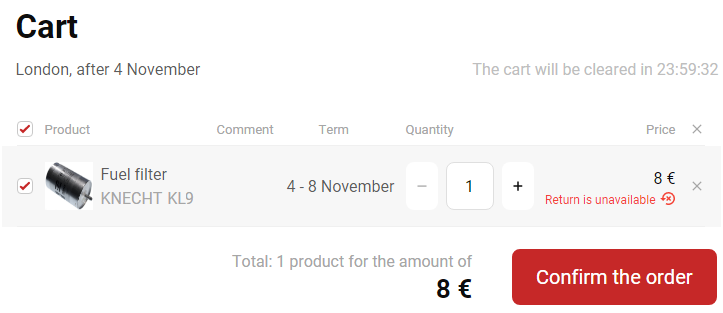
There is one more small but useful change in the cart, which optimizes the speed of work in it. You can save comments to items on the order placement page by means of the Enter key. Use the shortcut Shift+Enter for the line break in the commentary field.
Easy location selection
When selecting a location, in the previous version, the user saw a drop-down list of 6 names for selection. To find the necessary entry, the user had to start typing it. But some users thought by mistake that there were only 6 entries.
We have updated this function and made it better. The user can select a location as it is convenient for them: they can type or scroll the list manually. These changes are in both Client and Administrative parts.
New user menu in the Administrative part
A new menu with a block of individual settings is added for users of the Administrative part. It is located on the search panel of the Administrative part and contains personal data, settings and links to some functions.
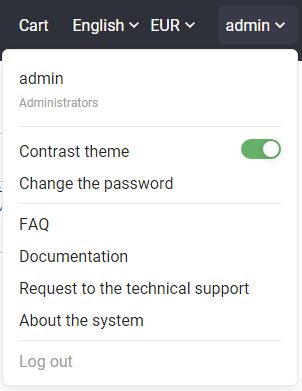
Now the user can change the password independently and can see all data in one place, which is very convenient. This new feature is one more step of AutoResource development: simplification and personalization.
Other new functions in this release, such as:
-
The icon and description of the selected payment system are now displayed on the pages of payment and balance recharge in the Client part (the requirement of payment systems is implemented).
-
It is possible to connect Tecdoc catalog via the respective service.
-
Disable unused delivery types.
-
Automatic notification to the client's manager about a new fast VIN-request.
Find the entire list of changes and their description here.
Please pay attention to important things connected with this release:
- All the changes will be automatically added to the out-of-the-box software.
- If you are a current client, please submit a request to the technical support from your authorized email address so that we can put you in the queue for update.
Thank you for choosing AutoResource developed by Tradesoft!
