Action Panel for Items in Orders
Work with actions on the order page in the Administrative part is changed. The action panel is visible above the table part and includes the following:
-
main actions – the list of frequently used actions. Actions are listed by default at the moment:
-
in Online store ► Orders – make payments, ship, order to the supplier, payment refund, client’s return, notify by email;
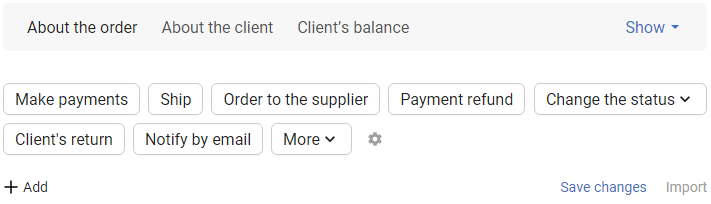
-
in Work with suppliers ► Orders to suppliers – record arrivals, online order, synchronize the statuses;
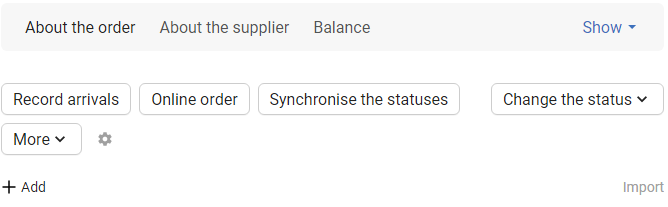
-
more – the list of other actions available in the section;
-
change the status – enables the status changes for the selected items in the table part;
The action Change the status is not hidden from the panel and always visible in the right part.
-
the icon
 – opens the window to set up the list of main actions and other actions;
– opens the window to set up the list of main actions and other actions;
-
the button Add – adds a new item in the order;
-
the button Import – imports items from the file, uploaded on the project FTP, to the order.
To perform the action, mark the item in the table part and select the action on the panel. You see the window including the following:
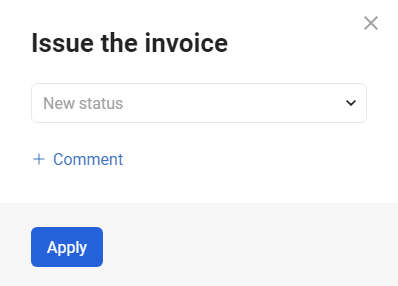
-
new status – selects the status assigned according to the results of the performed action;
-
comment – adds a manager's comment when performing the action. The comment is visible in the column Manager's comment;
-
the button Apply – confirms the action.
Additional fields may be available for some actions.
For flexible customization of the actions, the changes are introduced in Settings ► Action settings. In the table part, the column Offer the status changes is added. In this column, you can define if the field New status should be visible for the action.
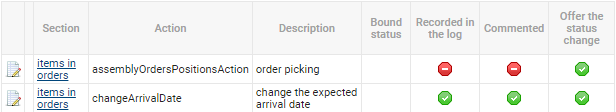
If the options Offer the status changes and Commented are disabled and if there are no other fields on the form for action confirmation, the window is not visible and the action is performed without confirmation.
Find the full list of changes and their description here.
